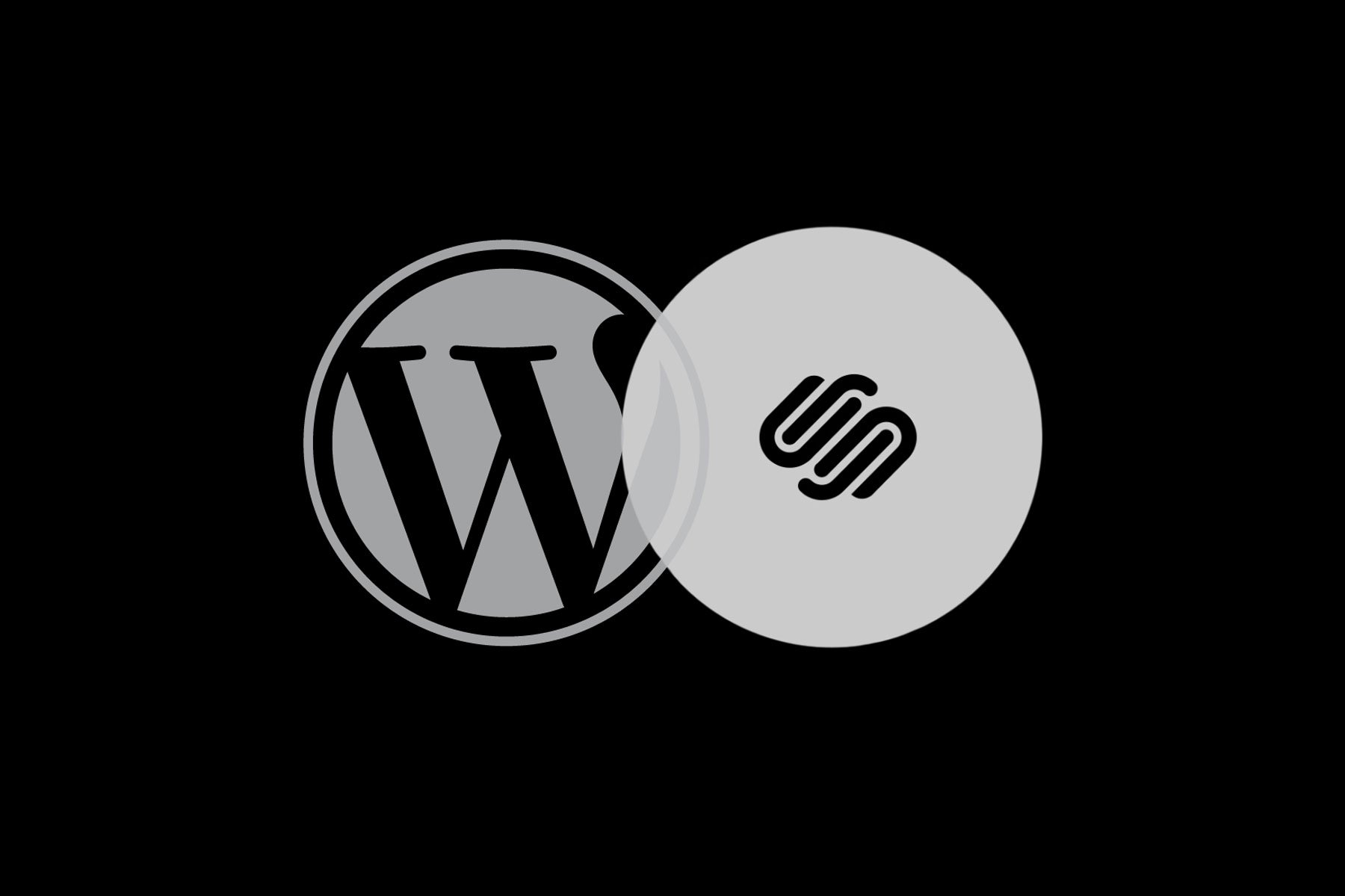Web Development and Total Cost of Ownership (TCO)
Most people think building a website is a one-time cost—pay a developer, get a domain, and bang, you're online. But the real cost of a website isn’t just the build; it’s the Total Cost of Ownership (TCO).
GRZZ featured in Squarespace Project Spotlight
We were super thrilled to be featured in the Squarespace Circle January Newsletter in the Project Spotlight.
No-Code Revolution
The “no-code” revolution is here and I for one welcome our no-code overlords
Which CMS should I use?
Which CMS (Content Management System) should I use? Squarespace or WordPress? Shopify or Drupal? Webflow maybe?